Dislike the ugly URLs that WordPress assigns your posts by default? You can use the WordPress Permalinks setting to change the structure of your links.
By default WordPress will give your posts a URL such as:
http://mysite.com/?p=1
You may want something more like:
http://mysite.com/my-first-post
or maybe even:
http://mysite.com/my-first-category/my-first-post
Luckily WordPress makes it easy to achieve these results. Here is a brief tutorial on how to change the URL structure of your WordPress site.
- Log in to your WordPress Dashboard.
- In the side menu on the left side of the dashboard, hover over the “Settings” link. A menu should appear. Click the “Permalinks” link.
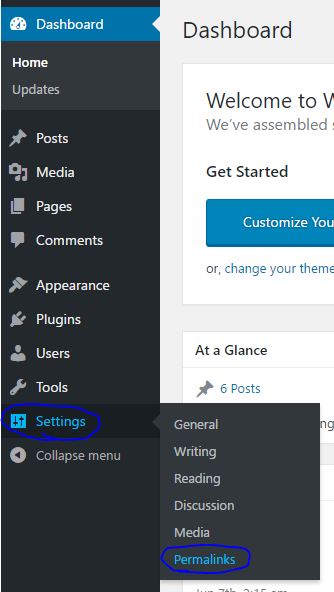
WordPress Dashboard Permalinks settings - The first thing you will see in the Permalink settings page is a list of URL schemes.

WordPress Permalink Common Settings If you want to go with the http://mysite.com/my-first-post type of URL, select the fifth option down, “Post name”.
If you want you links to look like http://mysite.com/my-first-category/my-first-post, you can select “Custom Structure” and enter the following in the text field on the right:
/%category%/%postname%/
- If you have another format in mind, checkout the following documentation and scroll to the Structure Tags section: Using Permalinks
- Once you have selected the format you want to use, click the “Save Changes” button at the bottom of the screen.
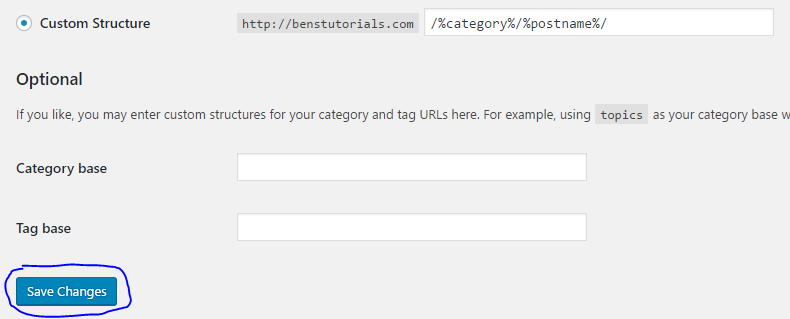
WordPress Permalink Settings Save button