bosai.io hosts free Elasticsearch clusters that can be used to get familiar with Elasticsearch. Their free clusters have limitations. You will need to upgrade to a paid bonsai.io cluster, use another Elasticsearch host, or set up a cluster on your own server to get the everything that Elasticsearch has to offer. With that being said, let’s get started.
- Go to bonsai.io
- There is a form in the middle of the page with the text “Provision a free 3-node cluster”. Select the region that you would like your Elasticsearch cluster to be hosted in. Then enter your email and click the “Launch!” button.
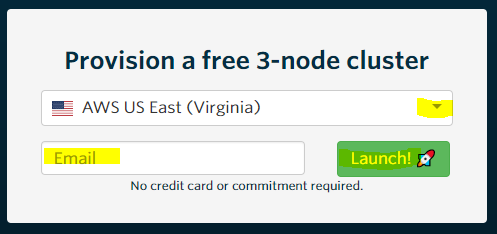
Fill out the free cluster form - You will receive an email from bonsai.io titled “[Bonsai] Confirm your email”. Open the email and click the “Confirm email” button.
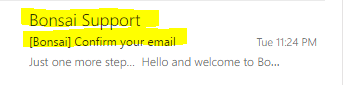
bonsai.io confirmation email preview 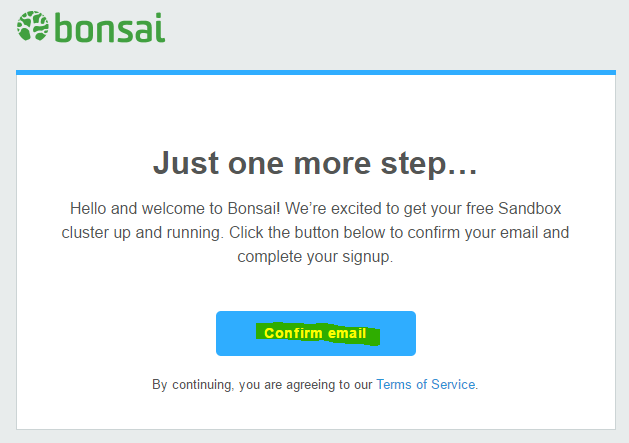
bonsai.io confirmation email. - You will be taken to form to complete your profile. Fill out the form and click “Save”. There are password requirements that are not mentioned on the page. A 10 character password with a number, uppercase letter, and non alpha-numeric character worked for me.
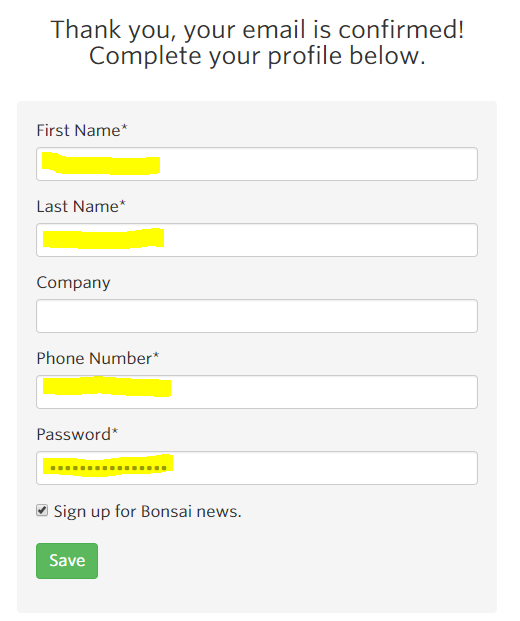
Fill out bonsai.io profile form - You will be taken to the bonsai.io cluster dashboard. You have successfully created a free cluster at bonsai.io!
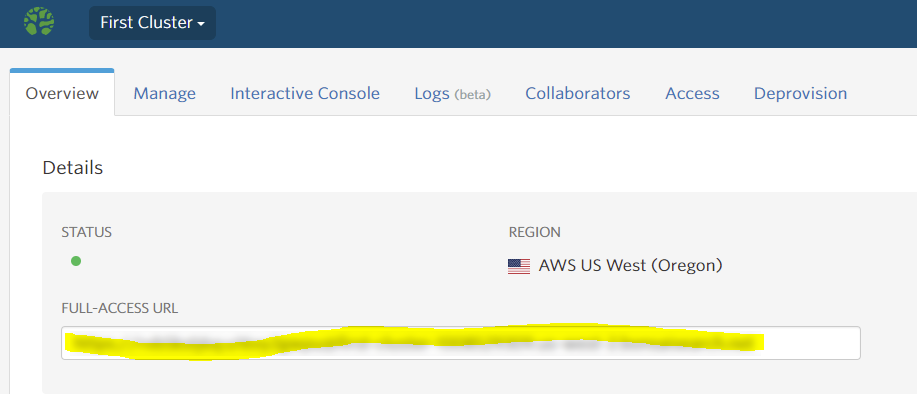
bonsai.io cluster dashboard
Now that you have a cluster you can put the basics of Elasticsearch to use.